

TidyHome is a product that helps people recreate orderly and comfortable home spaces through organizing and decluttering, fulfilling a need for millions of users worldwide.
The Problem
Our design challenge was to make the organizing process fun and easy, building support and confidence in people.
The Solution
We took a design thinking approach to gain user insights through research and empathy. Ideation and sketching the possible solutions, we validate them through three rounds of testing and iterations.
My Role
I worked on market research, user research, and evaluation during all the iterations of the product’s development.
Tools
Figma, Miro, pen, and paper
Exploration
The first step is understanding the problems and user pain points through user research.
I conducted a 30-minute semi-structured interview with five target users who struggled with cluttered home spaces. This one-week-long user research reveals what opportunities and needs exist for our product, helping point to the right direction for product development.
User Research
Check out the research process on Miro
I created two personas that reflect our target users.
Personas

Katherine
Supermom

Judy
Achiever
Ideation
I used crazy 8 to gather as many ideas as possible and sort the thoughts into groups to evaluate them. After reviewing the user insights and persona, I developed three ideas (tidying up the game, visual encouragement, and finding support). These ideas grow into three main features: customizable plan, finding a buddy, and taking action.



Step1 - Ideate
Step2 - Idea Grouping
Step3 - Selecting
Step 4 - Finalize the ideas
Competitors’ Analysis
To gain an in-depth understanding of similar products on the market.
I did a heuristic analysis of three mobile apps to evaluate what our competitors did and see where our opportunity landed.
Sketches and Testing
I spent a week sketching and exploring solutions. To validate them,
I did guerilla usability testing with five users. Based on user feedback,
I decided to remove the “find a buddy” feature. Then, I moved to low-fidelity screens and wireframes to refine the red routes.





Visual Design
Working on visual design is both challenging and fulfilling. Starting from branding, TidyHome is more than a tool for overcoming the challenges of organizing and decluttering. It helps users focus on positive feelings in their lives and enjoy their home spaces. It is fun, sincere, effortless, caring, and inclusive.



Prototype, Testing, and Iteration
Accessibility
I only built four high-fidelity screens to evaluate the accessibility, and
I increased the font weight and color contrast to meet the contrast ratio. This step helped avoid extensive rework to the style guide later.



High-Fidelity Prototype & Usability Test (1st round)
Method: 30-minutes moderated usability test with five different users via zoom and in-person.
Goal: to see if the current prototype works as intended
Main findings:
-
Users are confused by the summary page
-
The analysis is too wordy
-
Labels and graphics cause confusion
Solutions:
-
Make the primary function (tidy up marathon) more visible
-
Analysis should be recommended but not mandatory
-
Make labels and phrases easy to understand
Initial UI Design
Summary Page (L) Edit Room (R)



1st Iteration After Usability Tests


Design for 2nd tests
High-Fidelity Prototype & Usability Test (2nd round)
Method: 30-minutes moderated usability test with five different users via zoom and in-person.
Goal: to see if the updated prototype works solve previous issues
Main findings:
-
Bottom navigation doesn’t provide access to the home screen
-
Analysis questions and answers need improvements
-
Tidy up tasks need optimization
Solutions:
-
Combine the home with insights tab to provide direct access
-
Improve the questions and answers in the analysis
-
Improve the task screen to provide clear instructions.
The Final Design
What did I learn?
Go for progress, not perfection
The whole project took six months which is longer than I anticipated. The feeling of uncertainty prevents me from moving forward. After going through the user tests, I gained more confidence in the project direction. I learned that it is ok to have rough ideas or uncertainty through the design process. I can always go back to the research and user insights to validate.
Paper prototyping is not an ideal testing tool
I enjoy how quickly I can express my ideas on paper, and it is beneficial if I sit next to the person to explain the concept while I sketch. However,
I learned the paper prototype could confuse users during usability tests, and I had to provide more context to users to clear the confusion, which is not ideal. It is not the best low fidelity mockup tool for drawing multiple screens interactions and is very time-consuming when I have to redraw the same components (i.e., navigation bars) on all screens. I will not take so much time sketching on paper for future projects but only use it to gather and communicate ideas.
Lack of constraints
Finally, as one person team for this project, I didn’t collaborate with other team members or have many constraints. It would benefit the project if I worked with other stakeholders so that I could understand the business and technique constraints before ideation and prototyping.
